Understanding Page Processing and Page Rendering
When you create an application in Application Builder, you link pages together using tabs, buttons, or hypertext links. Each page can have buttons and items and can include application logic. You can branch from one page to the next using conditional navigation, perform calculations and validations, and display reports, calendars, and charts. You can generate reports, charts, and forms using built-in wizards, static HTML, or deliver more custom rendering with PL/SQL programming.
Topics in this section include:
How the Application Express Engine Renders and Processes Pages
The Application Express engine dynamically renders and processes pages based on data stored in Oracle database tables. To view a rendered version of your application, you request it from the Application Express engine. When you run an application, the Application Express engine relies on two processes:
-
Show Page is the page rendering process. It assembles all the page attributes (including regions, items, and buttons) into a viewable HTML page.
-
Accept Page performs page processing. It performs any computations, validations, processes, and branching.
When you request a page using a URL, the engine is running Show Page. When you submit a page, the Application Express engine is running Accept Page or performing page processing during which it saves the submitted values in the session cache and then performs any computations, validations, or processes.
Understanding Conditional Rendering and Processing
A condition is a small unit of logic that helps you control the display of regions, items, buttons, and tabs as well as the execution of processes, computations, and validations. For example, when you apply a condition to a button, the rendering engine evaluates the condition during the rendering (or Show Page) process. Whether the condition passes or fails determines if the page control (such as a button) displays.
You specify a condition by selecting a condition type. You can select a condition type when you first create the control or component, or by editing the control or component and making a selection from the Condition Type attribute. Depending upon the Condition Type you select, you enter the appropriate values in the Expressions fields. The condition evaluates to true or false based on the values you enter in the Expression fields.
Note:
Whether you use the Expression fields depends upon the selected condition type. Some condition types do not require values in either field, others require a value only for Expression 1, and other condition types require values in both fields. Although these fields are labeled "Expression 1" and "Expression 2", the values for a given condition type do not necessarily conform to any formal definition of the term expression. They are simply text values appropriate for the selected condition type.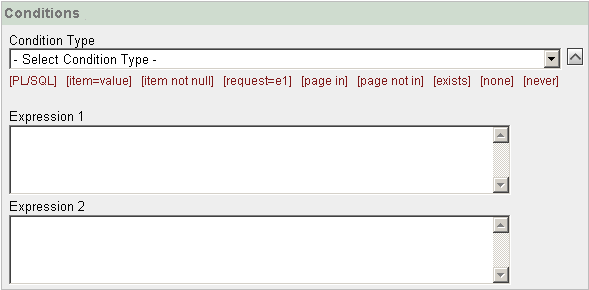
Description of the illustration condition.gif
To view a complete list of all available conditions for a given component or control, click the arrow to the right of the Condition Type list. Shortcuts to common selections appear directly beneath the list. If your condition requires an expression, enter it in the appropriate field.
The following sections offer examples of some commonly used condition types.
See Also:
Appendix A, "Available Conditions" for a detailed listing of available condition typesCurrent Page in Expression 1
Current page in Expression 1 evaluates to true if the current page number is contained within the comma-delimited list of pages in Expression 1. For example:
3,100,203
If the current page is 100, then this condition evaluates to true and the condition passes.
Exists
Exists (SQL query returns at least one row) is expressed as a SQL query. If the query returns at least one row, then the condition evaluates as true. For example:
SELECT 1 FROM employees WHERE department_id = :P101_DEPTNO
This example references item P101_DEPTNO as a bind variable. You can use bind variables within application processes and SQL query regions to reference item session state. If one or more employees are in the department identified by the value of P101_DEPTNO, then the condition evaluates as true.
See Also:
"About Bind Variable Syntax"PL/SQL Expression
Use PL/SQL Expression to specify an expression in valid PL/SQL syntax that evaluates to true or false. For example:
NVL(:MY_ITEM,'NO') = 'YES'
If the value of :MY_ITEM is Yes, as in the previous example, then the condition evaluates as true. If the value of :MY_ITEM is No, then the condition evaluates as false.
Verifying User Identity
Authentication is the process of establishing users' identities before they can access an application. Authentication may require a user to enter a user name and password, or may involve the use of a digital certificate or a secure key.
Oracle Application Express supports modular authentication, making it easy to switch authentication methods when needed. You can establish a user's identity by selecting from a number of built-in authentication methods, or by using a wizard to create your own custom authentication approach.
See Also:
"Establishing User Identity Through Authentication" for more informationControlling Access to Controls and Components
While conditions control the rendering and processing of specific controls or components on a page, authorization schemes control user access. Authorization is a broad term for controlling access to resources based on user privileges.
Authorization schemes extend the security of your application's authentication scheme. You can specify an authorization scheme for an entire application, a page, or a specific page control such as a region, item, or button. For example, you could use an authorization scheme to selectively determine which tabs, regions, or navigation bar entries a user sees.