5 Configuring Oracle Data Redaction Policies
An Oracle Data Redaction policy defines how to redact data in a column based on the table column type and the type of redaction you want to use. You can enable and disable policies as necessary.
This section contains the following topics:
-
Using Expressions to Define Conditions for Data Redaction Policies
-
Creating a Full Redaction Policy and Altering the Default Full Redaction Value
-
Example: Using SQL Expressions to Build Reports with Redacted Values
5.1 About Oracle Data Redaction Policies
An Oracle Data Redaction policy defines the conditions in which redaction must occur for a table or view.
A Data Redaction policy has the following characteristics:
-
The Data Redaction policy defines the following: What kind of redaction to perform, how the redaction should occur, and when the redaction takes place. Oracle Database performs the redaction at execution time, just before the data is returned to the application.
-
A Data Redaction policy can fully redact values, partially redact values, or randomly redact values. In addition, you can define a Data Redaction policy to not redact any data at all, for when you want to test your policies in a test environment.
-
A Data Redaction policy can be defined with a policy expression which allows for different application users to be presented with either redacted data or actual data, based on whether the policy expression returns
TRUEorFALSE. Redaction takes place when the boolean result of evaluating the policy expression isTRUE. For security reasons, the functions and operators that can be used in the policy expression are limited toSYS_CONTEXTand a few others. User-created functions are not allowed. Policy expressions can make use of theSYS_SESSION_ROLESnamespace with theSYS_CONTEXTfunction to check for enabled roles.
Table 5-1 lists the procedures in the DBMS_REDACT package.
Table 5-1 DBMS_REDACT Procedures
| Procedure | Description |
|---|---|
|
|
Adds a Data Redaction policy to a table or view |
|
|
Modifies a Data Redaction policy |
|
|
Globally updates the full redaction value for a given data type. You must restart the database instance before the updated values can be used. |
|
|
Enables a Data Redaction policy |
|
|
Disables a Data Redaction policy |
|
|
Drops a Data Redaction policy |
See Also:
Oracle Database PL/SQL Packages and Types Reference for detailed information about theDBMS_REDACT PL/SQL package5.2 Who Can Create Oracle Data Redaction Policies?
To create redaction policies, you must have the EXECUTE privilege on the DBMS_REDACT PL/SQL package. You do not need any privileges to access the underlying tables or views that will be protected by the policy.
5.3 Planning the Creation of an Oracle Data Redaction Policy
Before you create an Oracle Data Redaction policy, it is important to plan the data redaction process that best suits your data.
-
Ensure that you have been granted the
EXECUTEprivilege on theDBMS_REDACTPL/SQL package. -
Determine the data type of the table or view column that you want to redact.
-
Ensure that this column is not used in an Oracle Virtual Private Database (VPD) row filtering condition. That is, it must not be part of the VPD predicate generated by the VPD policy function.
-
Decide on the type of redaction that you want to perform: full, random, partial, regular expressions, or none.
-
Decide which users to apply the Data Redaction policy to.
-
Based on this information, create the Data Redaction policy by using the
DBMS_REDACT.ADD_POLICYprocedure. -
Configure the policy to have additional columns to be redacted, as described in "Redacting Multiple Columns".
After you create the Data Redaction policy, it is automatically enabled and ready to redact data.
5.4 General Syntax of the DBMS_REDACT.ADD_POLICY Procedure
To create a Data Redaction policy, use the DBMS_REDACT.ADD_POLICY procedure. The complete syntax is as follows:
DBMS_REDACT.ADD_POLICY ( DBMS_REDACT.ADD_POLICY ( object_schema IN VARCHAR2 := NULL, object_name IN VARCHAR2 := NULL, policy_name IN VARCHAR2, policy_description IN VARCHAR2 := NULL, column_name IN VARCHAR2 := NULL, column_description IN VARCHAR2 := NULL, function_type IN BINARY_INTEGER := DBMS_REDACT.FULL, function_parameters IN VARCHAR2 := NULL, expression IN VARCHAR2, enable IN BOOLEAN := TRUE, regexp_pattern IN VARCHAR2 := NULL, regexp_replace_string IN VARCHAR2 := NULL, regexp_position IN BINARY_INTEGER :=1, regexp_occurrence IN BINARY_INTEGER :=0, regexp_match_parameter IN VARCHAR2 := NULL);
In this specification:
-
object_schema: Specifies the schema of the object on which the Data Redaction policy will be applied. If you omit this setting (or enterNULL), then Oracle Database uses the current user's name. Be aware that the meaning of "current user" here can change, depending on where you invoke theDBMS_REDACT.ADD_POLICYprocedure.For example, suppose user
mpikegrants userfbrowntheEXECUTEprivilege on a definer's rights PL/SQL package calledmpike.protect_datainmpike's schema. From within this package,mpikehas coded a procedure calledprotect_cust_data, which invokes theDBMS_REDACT.ADD_POLICYprocedure. Usermpikehas set theobject_schemaparameter toNULL.When
fbrowninvokes theprotect_cust_dataprocedure in thempike.protect_datapackage, Oracle Database attempts to define the Data Redaction policy around the objectcust_datain thempikeschema, not thecust_dataobject in the schema that belongs tofbrown. -
object_name: Specifies the name of the table or view to which the Data Redaction policy applies. -
policy_name: Specifies the name of the policy to be created. Ensure that this name is unique in the database instance. You can find a list of existing Data Redaction policies by querying thePOLICY_NAMEcolumn of theREDACTION_POLICIESdata dictionary view. -
policy_description: Specifies a brief description of the purpose of the policy. -
column_name: Specifies the column whose data you want to redact. Note the following:-
You can apply the Data Redaction policy to multiple columns. If you want to apply the Data Redaction policy to multiple columns, then after you use
DBMS_REDACT.ADD_POLICYto create the policy, run theDBMS_REDACT.ALTER_POLICYprocedure as many times as necessary to add each of the remaining required columns to the policy. See "Altering an Oracle Data Redaction Policy". -
Only one policy can be defined on a table or view. You can, however, create a new view on the table, and by defining a second redaction policy on this new view, you can choose to redact the columns in a different way when a query is issued against this new view. When deciding how to redact a given column, Oracle Database uses the policy of the earliest view in a view chain. See "Example: How Oracle Data Redaction Affects Tables and Views" for more information about using Data Redaction policies with views.
-
If you do not specify a column (for example, by entering NULL), then no columns are redacted by the policy. This enables you to create your policies so that they are in place, and then later on, you can add the column specification when you are ready.
-
Do not use a column that is currently used in an Oracle Virtual Private Database (VPD) row filtering condition. In other words, the column should not be part of the VPD predicate generated by the VPD policy function. See "Oracle Data Redaction and Oracle Virtual Private Database" for more information about using Data Redaction with VPD.s
-
You cannot define a Data Redaction policy on a virtual column. In addition, you cannot define a Data Redaction policy on a column that is involved in the SQL expression of any virtual column.
-
-
column_description: Specifies a brief description of the column that you are redacting. -
function_type: Specifies a function that sets the type of redaction. See the following sections for more information:If you omit the
function_typeparameter, then the default redactionfunction_typesetting isDBMS_REDACT.FULL. -
function_parameters: Specifies how the column redaction should appear for partial redaction. See "Syntax for Creating a Partial Redaction Policy". -
expression: Specifies a Boolean SQL expression to determine how the policy is applied. Redaction takes place only if this policy expression evaluates toTRUE. See "Using Expressions to Define Conditions for Data Redaction Policies". -
enable: When set toTRUE, enables the policy upon creation. When set toFALSE, it creates the policy as a disabled policy. The default isTRUE. After you create the policy, you can disable or enable it. See the following sections: -
regexp_pattern,regexp_replace_string,regexp_position,regexp_position,regexp_occurrence,regexp_match_parameter: Enable you to use regular expressions to redact data, either fully or partially. If theregexp_patterndoes not match anything in the actual data, then full redaction will take place, so be careful when specifying theregexp_pattern. Ensure that all of the values in the column conform to the semantics of the regular expression you are using. See "Syntax for Creating a Regular Expression-Based Redaction Policy" for more information.
5.5 Using Expressions to Define Conditions for Data Redaction Policies
When you create any Oracle Data Redaction policy, you must use the expression parameter in the DBMS_REDACT.ADD_POLICY procedure to specify the conditions in which the policy applies.
This section contains:
5.5.1 About Using Expressions in Data Redaction Policies
The expression parameter of the DBMS_REDACT.ADD_POLICY procedure defines a Boolean expression that must evaluate to TRUE before the redaction can table place.
This expression must be based on one of the following functions:
-
SYS_CONTEXT, using a specified namespace. The default namespace forSYS_CONTEXTisUSERENV, which includes values such asSESSION_USERandCLIENT_IDENTIFIER. (See Oracle Database SQL Language Reference for detailed information about this function.) Another namespace that you can use is theSYS_SESSION_ROLESnamespace, which contains attributes for each role. -
The following Oracle Application Express functions:
-
V, which is a wrapper for theAPEX_UTIL.GET_SESSION_STATEfunction -
NV, which is a wrapper for theAPEX_UTIL.GET_NUMERIC_SESSION_STATEfunction
See Oracle Application Express API Reference for more information about these
APEX_UTILpackage functions. -
-
The
OLS_LABEL_DOMINATESfunction, described in Oracle Label Security Administrator's Guide, which is a wrapper for theLBACSYS.OLS_LABEL_DOMINATESfunction.
Follow these guidelines when you write the expression:
-
Use only the following operators:
=,!=,>,<,>=,<= -
Because the expression must evaluate to
TRUEfor redaction, be careful when making comparisons withNULL. Remember that in SQL the valueNULLis undefined, so comparisons withNULLtend to returnFALSE. -
Do not use user-created functions in the
expressionparameter; this is not permitted.
Remember that for user SYS and users who have the EXEMPT REDACTION POLICY privilege, all of the Data Redaction policies are bypassed, so the results of their queries are not redacted. See for more information about users who are exempted from Data Redaction policies.
Remember that for user SYS and users who have the EXEMPT REDACTION POLICY privilege, all of the Data Redaction policies are bypassed, so the results of their queries are not redacted. See "Exempting Users from Oracle Data Redaction Policies" for more information about users who are exempted from Data Redaction policies.
5.5.2 Applying the Redaction Policy Based on User Environment
To apply a Data Redaction policy based on the user's environment (such as the session user name or client identifier), you can use the USERENV namespace of the SYS_CONTEXT function in the DBMS_REDACT.ADD_POLICY expression parameter.
Example 5-1 shows how to apply the policy only to the session user name psmith.
Example 5-1 Filtering Users by Session User Name
expression => 'SYS_CONTEXT(''USERENV'',''SESSION_USER'') = ''PSMITH'''
See Also:
Oracle Database SQL Language Reference for information about more namespaces that you can use with theSYS_CONTEXT function5.5.3 Applying the Redaction Policy Based on Database Role
To apply a Data Redaction policy based on database roles, you can use the SYS_SESSION_ROLES namespace in the SYS_CONTEXT function, which contains attributes for each role. The value of the attribute is TRUE if the specified role is enabled for the querying application user; the value is FALSE if the role is not enabled.
For example, suppose you wanted only supervisors to be allowed to see the actual data. Example 5-2 shows how to use the DBMS_REDACT.ADD_POLICY expression parameter to set the policy to show the actual data to any application user who has the supervisor role enabled, but redact the data for all of the other application users.
5.5.4 Applying the Redaction Policy Based on Oracle Application Express Session States
To apply a Data Redaction policy based on an Oracle Application Express (APEX) session state, you can use either of the following public Application Express APIs in the DBMS_REDACT.ADD_POLICY expression parameter:
-
V, which is a synonym for theAPEX_UTIL.GET_SESSION_STATEfunction -
NV, which is a synonym for theAPEX_UTIL.GET_NUMERIC_SESSION_STATEfunction
You can, for example, use these functions to redact data based on a job or a privilege role that is stored in a session state in an APEX application.
Example 5-3 shows how to set the DBMS_REDACT.ADD_POLICY expression parameter if you wanted redaction to take place when the application item called G_JOB has the value CLERK.
Example 5-3 Filtering Users by Oracle Application Express Session State
expression => 'V'(''G_JOB'') = ''CLERK'''
If you want redaction to take place when the querying user is not within the context of an APEX application (when the query is issued from outside the APEX framework, for example directly through SQL*Plus), then use an IS NULL clause as follows. This policy expression causes actual data to be shown to user mavis only when her query comes from within an APEX application. Otherwise, the query result is redacted.
expression => 'V(''APP_USER'') != ''mavis@example.com'' or V(''APP_USER'') is null'
See Also:
Oracle Application Express API Reference5.5.5 Applying the Redaction Policy with No Filtering
You can apply the policy irrespective of the context to any user, with no filtering. However, be aware that user SYS and users who have the EXEMPT REDACTION POLICY privilege are always except from Oracle Data Redaction policies. To apply the policy to users who are not SYS or have been granted the EXEMPT REDACTION POLICY privilege, write the DBMS_REDACT.ADD_POLICY expression parameter to evaluate to TRUE, as shown Example 5-4.
5.6 Creating a Full Redaction Policy and Altering the Default Full Redaction Value
This section contains:
5.6.1 Creating a Full Redaction Policy
This section contains:
5.6.1.1 About Creating Full Data Redaction Policies
A full data redaction policy redacts all the contents of a data column. To set the redaction policy to be full, you must set the function_type parameter to DBMS_REDACT.FULL. By default, NUMBER data type columns are replaced with zero (0) and character data type columns are replaced with a single space ( ). You can modify this default by using the DBMS_REDACT.UPDATE_FULL_REDACTION_VALUES procedure.
See Also:
"Altering the Default Full Data Redaction Value" if you want to modify the default full redaction value5.6.1.2 Syntax for Creating a Full Redaction Policy
The fields used for creating a full data redaction policy are as follows:
DBMS_REDACT.ADD_POLICY (
object_schema IN VARCHAR2 := NULL,
object_name IN VARCHAR2,
column_name IN VARCHAR2 := NULL,
policy_name IN VARCHAR2,
function_type IN BINARY_INTEGER := NULL,
expression IN VARCHAR2,
enable IN BOOLEAN := TRUE);
In this specification:
-
object_schema,object_name,column_name,policy_name,expression,enable: See "General Syntax of the DBMS_REDACT.ADD_POLICY Procedure". -
function_type: Specifies the function used to set the type of redaction. EnterDBMS_REDACT.FULL.If you omit the
function_typeparameter, then the default redactionfunction_typesetting isDBMS_REDACT.FULL.Remember that the data type of the column determines which
function_typesettings that you are permitted to use. See "Comparison of Full, Partial, and Random Redaction Based on Data Types".
5.6.1.3 Examples of Full Data Redaction Policies
Example 5-5 shows how to use full redaction for all the values in the HR.EMPLOYEES table COMMISSION_PCT column. The expression parameter applies the policy to any user querying the table, except for users who have been granted the EXEMPT REDACTION POLICY system privilege. (See "Exempting Users from Oracle Data Redaction Policies" for more information about the EXEMPT REDACTION POLICY system privilege.)
Example 5-5 Full Data Redaction Policy
BEGIN DBMS_REDACT.ADD_POLICY( object_schema => 'hr', object_name => 'employees', column_name => 'commission_pct', policy_name => 'redact_com_pct', function_type => DBMS_REDACT.FULL, expression => '1=1'); END; /
Query and redacted result:
SELECT COMMISSION_PCT FROM HR.EMPLOYEES; COMMISSION_PCT -------------- 0 0 0
Example 5-6 shows how to redact fully the user IDs of the user_id column in the mavis.cust_info table. The user_id column is of the VARCHAR2 data type. The output is a blank string. The expression setting enables users who have the MGR role to view the user IDs.
Example 5-6 Fully Redacted Data Redaction Character Values
BEGIN
DBMS_REDACT.ADD_POLICY(
object_schema => 'mavis',
object_name => 'cust_info',
column_name => 'user_id',
policy_name => 'redact_cust_user_ids',
function_type => DBMS_REDACT.FULL,
expression => 'SYS_CONTEXT(''SYS_SESSION_ROLES'',''MGR'') = ''FALSE''');
END;
/
Query and redacted result:
SELECT user_id FROM mavis.cust_info; USER_ID ------------ 0 0 0
5.6.2 Altering the Default Full Data Redaction Value
To alter the default full data redaction value, you use the DBMS_REDACT.UPDATE_FULL_REDACTION_VALUES procedure to modify this value.
This section contains:
-
Altering the Default Full Data Redaction Value for Non-LOB Data Type Columns
-
Altering the Default Full Data Redaction Value for LOB Data Type Columns
5.6.2.1 About Altering the Default Full Data Redaction Value
You can alter the default displayed values for Data Redaction policies that use full data redaction. If you want to change any of the default full redaction values for any of the data types to another value, then you can use the method that applies to that data type, as shown in the following list:
-
If the data type of the column is a non-LOB data type (
BINARY_FLOAT,BINARY_DOUBLE,CHAR,VARCHAR2,NCHAR,NVARCHAR2,DATE,TIMESTAMP, orTIMESTAMP WITH TIME ZONE), then you must use theDBMS_REDACT.UPDATE_FULL_REDACTION_VALUESprocedure, as described in "Altering the Default Full Data Redaction Value for Non-LOB Data Type Columns". -
If the data type of the column is a LOB data type (
BLOB, CLOB, orNCLOB), then you must run theUPDATEstatement, as described in "Altering the Default Full Data Redaction Value for LOB Data Type Columns".
After you modify a value, you must restart the database for it to take effect. You can find the current values by querying the REDACTION_VALUES_FOR_TYPE_FULL data dictionary view.
Be aware that this change affects all Data Redaction policies in the database that use full data redaction. Before you alter the default full data redaction value, examine the affect that this change would have on existing full Data Redaction policies.
5.6.2.2 Altering the Default Full Data Redaction Value for Non-LOB Data Type Columns
To alter the default full data redaction value for non-LOB data type columns, use the DBMS_REDACT.UPDATE_FULL_REDACTION_VALUES procedure.
-
Log in to the database instance as a user who has been granted the
EXECUTEprivilege on theDBMS_REDACTPL/SQL package. -
(Optional) Check the value that you want to change.
For example, to check the current value for columns that use the
NUMBERdata type:SELECT NUMBER_VALUE FROM REDACTION_VALUES_FOR_TYPE_FULL; NUMBER_VALUE ------------ 0 -
Run the
DBMS_REDACT.UPDATE_FULL_REDACTION_VALUESprocedure to modify the value.Use the following syntax:
EXEC DBMS_REDACT.UPDATE_FULL_REDACTION_VALUES (datatype_value => new_value);
For example, to modify a
NUMBERcolumn to use7as the default:EXEC DBMS_REDACT.UPDATE_FULL_REDACTION_VALUES (number_val => 7);
For other data types, replace
datatype_valuewith the following settings, andnew_valuewith the value that you want to use:Data Type new_value Setting BINARY_FLOATbinfloat_valBINARY_DOUBLEbindouble_valCHARchar_valVARCHAR2varchar_valNCHARnchar_valNVARCHAR2nvarchar_valDATEdate_valTIMESTAMPts_valTIMESTAMP WITH TIME ZONEtswtz_val -
Restart the database instance.
For example:
SHUTDOWN IMMEDIATE STARTUP
See Also:
-
Oracle Database PL/SQL Packages and Types Reference for more information about the
DBMS_REDACT.UPDATE_FULL_REDACTION_VALUESprocedure -
Oracle Database Reference for more information about the
REDACTION_VALUES_FOR_TYPE_FULLview
5.6.2.3 Altering the Default Full Data Redaction Value for LOB Data Type Columns
To alter the default full data redaction value for LOB data type columns:
-
Log in to the database instance as a user who has privileges to update the
RADM_FPTM_LOB$data dictionary table. -
(Optional) Check the value that you want to change by querying the
REDACTION_VALUES_FOR_TYPE_FULLdata dictionary view. -
Update the LOB value.
-
For the
BLOBdata type, initialize a variable (for example,blob_val) with the new full Data Redaction value for theBLOBdata type. Then run anUPDATEstatement on theBLOBVALcolumn of theRADM_FPTM_LOB$table to set the new default value for full redaction of columns of theBLOBdata type.DECLARE blob_val BLOB; BEGIN DBMS_LOB.CREATETEMPORARY(blob_val, TRUE); DBMS_LOB.WRITE(blob_val, 8, 1, UTL_RAW.CAST_TO_RAW('newvalue')); UPDATE RADM_FPTM_LOB$ SET BLOBCOL = BLOB_VAL WHERE FPVER = 1; DBMS_LOB.FREETEMPORARY(blob_val); END; / -
For the
CLOBdata type, initialize a variable (for example,clob_val) with the new full Data Redaction value for theCLOBdata type. Then run anUPDATEstatement on theCLOBVALcolumn of theRADM_FPTM_LOB$table to set the new default value for full redaction of columns of theCLOBdata type.DECLARE clob_val CLOB; BEGIN DBMS_LOB.CREATETEMPORARY(clob_val, TRUE); DBMS_LOB.WRITE(clob_val, 8, 1, 'newvalue'); UPDATE RADM_FPTM_LOB$ SET CLOBCOL = CLOB_VAL WHERE FPVER = 1; DBMS_LOB.FREETEMPORARY(clob_val); END; /
-
For the
NCLOBdata type, initialize a variable (for example,nclob_val) with the new full Data Redaction value for theNCLOBdata type. Then run anUPDATEstatement on theNCLOBVALcolumn of theRADM_FPTM_LOB$table to set the new default value for full redaction of columns of theNCLOBdata type.DECLARE nclob_val NCLOB; BEGIN DBMS_LOB.CREATETEMPORARY(nclob_val, TRUE); DBMS_LOB.WRITE(nclob_val, 8, 1, N'newvalue'); UPDATE RADM_FPTM_LOB$ SET NCLOBCOL = NCLOB_VAL WHERE FPVER = 1; DBMS_LOB.FREETEMPORARY(nclob_val); END; /
-
-
Restart the database instance.
For example:
SHUTDOWN IMMEDIATE STARTUP
See Also:
Oracle Database Reference for more information about theREDACTION_VALUES_FOR_TYPE_FULL view5.7 Creating a Partial Redaction Policy
This section contains:
-
Creating Partial Redaction Policies Using Fixed Character Shortcuts
-
Creating Partial Redaction Policies Using Character Data Types
-
Creating Partial Redaction Policies Using Date-Time Data Types
5.7.1 About Creating Partial Redaction Policies
In partial data redaction, only a portion of the data, such as the first five digits of an identification number, are redacted. For example, you can redact most of a credit card number with asterisks (*), except for the last 4 digits. You can create policies for columns that use character, number, or date-time data types. For policies that redact character data types, you can use fixed character redaction shortcuts.
5.7.2 Syntax for Creating a Partial Redaction Policy
The DBMS_REDACT.ADD_POLICY fields for creating a partial redaction policy are as follows:
DBMS_REDACT.ADD_POLICY (
object_schema IN VARCHAR2 := NULL,
object_name IN VARCHAR2,
column_name IN VARCHAR2 := NULL,
policy_name IN VARCHAR2,
function_type IN BINARY_INTEGER := NULL,
function_parameters IN VARCHAR2 := NULL,
expression IN VARCHAR2,
enable IN BOOLEAN := TRUE);
In this specification:
-
object_schema,object_name,column_name,policy_name,expression,enable: See "General Syntax of the DBMS_REDACT.ADD_POLICY Procedure" -
function_type: Specifies the function used to set the type of redaction. EnterDBMS_REDACT.PARTIAL. -
function_parameters: The parameters that you set here depend on the data type of the column specified for thecolumn_nameparameter. See the following sections for details:
5.7.3 Creating Partial Redaction Policies Using Fixed Character Shortcuts
The DBMS_REDACT.ADD_POLICY function_parameters parameter enables you to use fixed character shortcuts.
This section contains:
5.7.3.1 Settings for Fixed Character Shortcuts
Table 5-2 describes DBMS_REDACT.ADD_POLICY function_parameters parameter shortcuts that you can use for commonly redacted Social Security numbers, postal codes, and credit cards that use either the VARCHAR2 or NUMBER data types for their columns.
Table 5-2 Partial Fixed Character Redaction Shortcuts
| Shortcut | Description |
|---|---|
|
|
Redacts the first 5 numbers of Social Security numbers when the column is a |
|
|
Redacts the last 4 numbers of Social Security numbers when the column is a |
|
|
Redacts the entire Social Security number when the column is a |
|
|
Redacts the first 5 numbers of Social Security numbers when the column is a |
|
|
Redacts the last 4 numbers of Social Security numbers when the column is a |
|
|
Redacts the entire Social Security number when the column is a |
|
|
Redacts a 5-digit postal code when the column is a |
|
|
Redacts a 5-digit postal code when the column is a |
|
|
Redacts dates that are in the |
|
|
Redacts all dates to |
|
|
Redacts a 16-digit credit card number, leaving the last 4 digits displayed. For example, |
See Also:
"General Syntax of the DBMS_REDACT.ADD_POLICY Procedure" for information about otherDBMS_REDACT.ADD_POLICY parameters5.7.3.2 Example of a Partial Redaction Policy Using a Fixed Character Shortcut
Example 5-7 shows how Social Security numbers in a VARCHAR2 data type column and can be redacted using the REDACT_US_SSN_F5 shortcut.
Example 5-7 Partially Redacted Character Values
BEGIN DBMS_REDACT.ADD_POLICY( object_schema => 'mavis', object_name => 'cust_info', column_name => 'ssn', policy_name => 'redact_cust_ssns3', function_type => DBMS_REDACT.PARTIAL, function_parameters => DBMS_REDACT.REDACT_US_SSN_F5, expression => '1=1', policy_description => 'Partially redacts 1st 5 digits in SS numbers', column_description => 'ssn contains Social Security numbers'); END; /
Query and redacted result:
SELECT ssn FROM mavis.cust_info; SSN ------- XXX-XX-4320 XXX-XX-4323 XXX-XX-4325 XXX-XX-4329
5.7.4 Creating Partial Redaction Policies Using Character Data Types
The DBMS_REDACT.ADD_POLICY function_parameters parameter enables you to redact character data types.
This section contains:
5.7.4.1 Settings for Character Data Types
When you set the DBMS_REDACT.ADD_POLICY function_parameters parameter to define partial redaction of character data types, enter values for the following settings in the order shown. Separate each value with a comma.
Note:
Be aware that you must use a fixed width character set for the partial redaction. In other words, each character redacted must be replaced by another of equal byte length. If you want to use a variable-length character set (for example, UTF-8), then you must use a regular expression-based redaction. See "Syntax for Creating a Regular Expression-Based Redaction Policy" for more information.The settings are as follows:
-
Input format: Defines how the data is currently formatted. Enter
Vfor each character that potentially can be redacted, such as all of the digits in a credit card number. EnterFfor each character that you want to format using a formatting character, such as hyphens or blank spaces in the credit card number. Ensure that each character has a correspondingVorFvalue. (The input format values are not case-sensitive.) -
Output format: Defines how the displayed data should be formatted. Enter
Vfor each character to be potentially redacted. Replace eachFcharacter in the input format with the character that you want to use for the displayed output, such as a hyphen. (The output format values are not case-sensitive.) -
Mask character: Specifies the character to be used for the redaction. Enter a single character to use for the redaction, such as an asterisk (*).
-
Starting digit position: Specifies the starting
Vdigit position for the redaction. -
Ending digit position: Specifies the ending
Vdigit position for the redaction. Do not include theFpositions when you decide on the ending position value.
For example, the following setting redacts the first 12 V digits of the credit card number 5105 1051 0510 5100, and replaces the F positions (which are blank spaces) with hyphens to format it in a style normally used for credit card numbers, resulting in ****-****-****-4320.
function_parameters => 'VVVVFVVVVFVVVVFVVVV,VVVV-VVVV-VVVV-VVVV,*,1,12',
See Also:
"General Syntax of the DBMS_REDACT.ADD_POLICY Procedure" for information about otherDBMS_REDACT.ADD_POLICY parameters5.7.4.2 Example of a Partial Redaction Policy Using Character a Data Type
Example 5-8 shows how to redact Social Security numbers that are in a VARCHAR2 data type column and to preserve the character hyphens in the Social Security number.
Example 5-8 Partially Redacted Data Redaction Character Values
BEGIN DBMS_REDACT.ADD_POLICY( object_schema => 'mavis', object_name => 'cust_info', column_name => 'ssn', policy_name => 'redact_cust_ssns2', function_type => DBMS_REDACT.PARTIAL, function_parameters => 'VVVFVVFVVVV,VVV-VV-VVVV,*,1,5', expression => '1=1', policy_description => 'Partially redacts Social Security numbers', column_description => 'ssn contains character Social Security numbers'); END; /
Query and redacted result:
SELECT ssn FROM mavis.cust_info; SSN ----------- ***-**-4320 ***-**-4323 ***-**-4325 ***-**-4329
5.7.5 Creating Partial Redaction Policies Using Number Data Types
The DBMS_REDACT.ADD_POLICY function_parameters parameter enables you to redact number data types.
This section contains:
5.7.5.1 Settings for Number Data Types
For partial redaction of number data types, enter values for the following settings for the function_parameters parameter of the DBMS_REDACT.ADD_POLICY procedure, in the order shown.
-
Mask character: Specifies the character to display. Enter a number from 0 to 9.
-
Starting digit position: Specifies the starting digit position for the redaction, such as
1for the first digit. -
Ending digit position: Specifies the ending digit position for the redaction.
For example, the following setting redacts the first five digits of the Social Security number 987654321, resulting in 999994321.
function_parameters => '9,1,5',
See Also:
"General Syntax of the DBMS_REDACT.ADD_POLICY Procedure" for information about otherDBMS_REDACT.ADD_POLICY parameters5.7.5.2 Example of a Partial Redaction Policy Using a Number Data Type
Example 5-9 shows how to partially redact a set of Social Security numbers in the mavis.cust_info table, for any application user who logs in. (Hence, the expression parameter evaluates to TRUE.) In this scenario, the Social Security numbers are in a column of the data type NUMBER. In other words, the ssn column contains numbers only, not other characters such as hyphens or blank spaces.
Example 5-9 Partially Redacted Data Redaction Numeric Values
BEGIN DBMS_REDACT.ADD_POLICY( object_schema => 'mavis', object_name => 'cust_info', column_name => 'ssn', policy_name => 'redact_cust_ssns1', function_type => DBMS_REDACT.PARTIAL, function_parameters => '7,1,5', expression => '1=1', policy_description => 'Partially redacts Social Security numbers', column_description => 'ssn contains numeric Social Security numbers'); END; /
Query and redacted result:
SELECT ssn FROM mavis.cust_info; SSN --------- 777774320 777774323 777774325 777774329
5.7.6 Creating Partial Redaction Policies Using Date-Time Data Types
The DBMS_REDACT.ADD_POLICY function_parameters parameter enables you to redact date-time data types.
This section contains:
5.7.6.1 Settings for Date-Time Data Types
For partial redaction of date-time data types, enter values for the following DBMS_REDACT.ADD_POLICY function_parameters parameter settings, in the order shown:
-
m: Redacts the month. To redact with a month name, append
1–12to lowercasem. For example,m5displays asMAY. To omit redaction, enter an uppercaseM. -
d: Redacts the day of the month. To redact with a day of the month, append
1–31to a lowercased. For example,d7displays as07. If you enter a higher number than the days of the month (for example,31for the month of February), then the last day of the month is displayed (for example,28). To omit redaction, enter an uppercaseD. -
y: Redacts the year. To redact with a year, append
1–9999to a lowercasey. For example,y1984displays as84. To omit redaction, enter an uppercaseY. -
h: Redacts the hour. To redact with an hour, append
0–23to a lowercaseh. For example,h20displays as20. To omit redaction, enter an uppercaseH. -
m: Redacts the minute. To redact with a minute, append
0–59to a lowercasem. For example,m30displays as30. To omit redaction, enter an uppercaseM. -
s: Redacts the second. To redact with a second, append
0–59to a lowercases. For example,s45displays as45. To omit redaction, enter an uppercaseS.
See Also:
"General Syntax of the DBMS_REDACT.ADD_POLICY Procedure" for information about otherDBMS_REDACT.ADD_POLICY parameters5.7.6.2 Example of a Partial Redaction Policy Using Date-Time Data Type
Example 5-10 shows how to partially redact a date. This example redacts the birth year of customers; replacing it with 13, but retaining the remaining values.
Example 5-10 Partially Redacted Data Redaction Using Date-Time Values
BEGIN DBMS_REDACT.ADD_POLICY( object_schema => 'mavis', object_name => 'cust_info', column_name => 'birth_date', policy_name => 'redact_cust_bdate', function_type => DBMS_REDACT.PARTIAL, function_parameters => 'mdy2013HMS', expression => '1=1', policy_description => 'Replaces birth year with 2013', column_description => 'birth_date contains customer's birthdate'); END; /
Query and redacted result:
SELECT birth_date FROM mavis.cust_info; BIRTH_DATE 07-DEC-13 09.45.40.000000 AM 12-OCT-13 04.23.29.000000 AM
5.8 Creating a Regular Expression-Based Redaction Policy
This section contains:
-
Syntax for Creating a Regular Expression-Based Redaction Policy
-
Creating Regular Expression-Based Redaction Policies Using Shortcuts
5.8.1 About Creating Regular Expression-Based Redaction Policies
Regular expression-based redaction enables you to search for patterns of data to redact. For example, you can use regular expressions to redact email addresses, which can have varying character lengths. It is designed for use with character data only. You can use shortcuts for the search and replace operation, or you can create custom patterns.
You cannot use regular expressions to redact a subset of the values in a column. The REGEXP_PATTERN (regular expression pattern) must match all of the values in order for the REGEXP_REPLACE_STRING setting to take effect, and the REGEXP_REPLACE_STRING must change the value.
For rows where the REGEXP_PATTERN fails to match, Data Redaction performs DBMS_REDACT.FULL redaction. This mitigates the risk of a mistake in the REGEXP_PATTERN which causes the regular expression to fail to match all of the values in the column, from showing the actual data for those rows which it failed to match.
In addition, if no change to the value occurs as a result of the REGEXP_REPLACE_STRING setting during regular expression replacement operation, Data Redaction performs DBMS_REDACT.FULL redaction.
5.8.2 Syntax for Creating a Regular Expression-Based Redaction Policy
The DBMS_REDACT.ADD_POLICY fields for creating a regular expression-based data redaction policy are as follows:
DBMS_REDACT.ADD_POLICY (
object_schema IN VARCHAR2 := NULL,
object_name IN VARCHAR2,
column_name IN VARCHAR2 := NULL,
policy_name IN VARCHAR2,
function_type IN BINARY_INTEGER := NULL,
expression IN VARCHAR2,
enable IN BOOLEAN := TRUE,
regexp_pattern IN VARCHAR2 := NULL,
regexp_replace_string IN VARCHAR2 := NULL,
regexp_position IN BINARY_INTEGER := 1,
regexp_occurrence IN BINARY_INTEGER := 0,
regexp_match_parameter IN VARCHAR2 := NULL);
In this specification:
-
object_schema,object_name,column_name,policy_name,expression,enable: See "General Syntax of the DBMS_REDACT.ADD_POLICY Procedure". -
function_type: Specifies the function used to set the type of redaction. EnterDBMS_REDACT.REGEXP.Note the following:
-
When you set the
function_typeparameter toDBMS_REDACT.REGEXP, omit thefunction_parametersparameter. -
Specify the regular expressions—
regexp_pattern,regexp_replace,regexp_position,regexp_occurrence, andregexp_match_parameter—in much the same way that you specify thepattern,replace,position,occurrence, andmatch_parameterarguments to theREGEXP_REPLACESQL function. See Oracle Database SQL Language Reference for information about theREGEXP_REPLACESQL function.
-
-
regexp_pattern: Describes the search pattern for data that must be matched. If it finds a match, then Oracle Database replaces the data as specified by theregexp_replace_stringsetting. See the following sections for more information: -
regexp_replace_string: Specifies how you want to replace the data to be redacted. See the following sections for more information: -
regexp_position: Specifies the starting position for the string search. The value that you enter must be a positive integer indicating the character of thecolumn_namedata where Oracle Database should begin the search. The default is1or theRE_BEGINNINGshortcut, meaning that Oracle Database begins the search at the first character of thecolumn_namedata. -
regexp_occurrence: Specifies how to perform the search and replace operation. The value that you enter must be a nonnegative integer indicating the occurrence of the replace operation:-
If you specify
0or theRE_ALLshortcut, then Oracle Database replaces all of the occurrences of the match. -
If you specify the
RE_FIRSTshortcut, then Oracle Database replaces the first occurrence of the match. -
If you specify a positive integer
n, then Oracle Database replaces thenth occurrence of the first match.
If the occurrence is greater than 1, then the database searches for the second occurrence beginning with the first character following the first occurrence of pattern, and so forth.
-
-
regexp_match_parameter: Specifies a text literal that lets you change the default matching behavior of the function. The behavior of this parameter is the same for this function as for theREGEXP_REPLACESQL function. See Oracle Database SQL Language Reference for detailed information.To filter the search so that it is not case sensitive, specify the
RE_MATCH_CASE_INSENSITIVEshortcut.
5.8.3 Creating Regular Expression-Based Redaction Policies Using Shortcuts
You can use shortcuts for both the regexp_pattern and regexp_replace_string parameters in the DBMS_REDACT.ADD_POLICY procedure.
This section contains:
5.8.3.1 Regular Expression Shortcuts
Table 5-3 describes the shortcuts that you can use with the regexp_pattern parameter in the DBMS_REDACT.ADD_POLICY procedure.
Table 5-3 Shortcuts for the regexp_pattern Parameter
| Shortcut | Description |
|---|---|
|
|
Matches any digit. The regexp_replace_string => DBMS_REDACT.RE_REDACT_WITH_SINGLE_X, This setting replaces any matched digit with the The following setting replaces any matched digit with the regexp_replace_string => DBMS_REDACT.RE_REDACT_WITH_SINGLE_1, |
|
|
Searches for the middle digits of any credit card that has 6 leading digits and 4 trailing digits with the characters specified by the The appropriate |
|
|
Searches for any U.S. telephone number with the characters specified by the The appropriate |
|
|
Searches for any email address with the characters specified by the The appropriate
|
|
|
Searches for an IP address with the characters specified by the The appropriate |
Table 5-4 describes shortcuts that you can use with the regexp_replace_string parameter in the DBMS_REDACT.ADD_POLICY procedure.
Table 5-4 Shortcuts for the regexp_replace_string Parameter
| Shortcut | Description |
|---|---|
|
|
Replaces the data with a single |
|
|
Replaces the data with a single |
|
|
Redacts the middle digits in credit card numbers, as specified by setting the |
|
|
Redacts the last 7 digits of U.S. telephone numbers, as specified by setting the |
|
|
Redacts the email name as specified by setting the |
|
|
Redacts the email domain name as specified by setting the |
|
|
Redacts the last three digits of the IP address as specified by setting the |
5.8.3.2 Example of a Regular Expression Redaction Policy Using Shortcuts
Example 5-11 shows how to use regular expression shortcuts to redact credit card numbers.
Example 5-11 Regular Expression Data Redaction Character Values
BEGIN DBMS_REDACT.ADD_POLICY( object_schema => 'mavis', object_name => 'cust_info', column_name => 'cc_num', policy_name => 'redact_cust_cc_nums', function_type => DBMS_REDACT.REGEXP, function_parameters => NULL, expression => '1=1', regexp_pattern => DBMS_REDACT.RE_PATTERN_CC_L6_T4, regexp_replace_string => DBMS_REDACT.RE_REDACT_CC_MIDDLE_DIGITS, regexp_position => DBMS_REDACT.RE_BEGINNING, regexp_occurrence => DBMS_REDACT.RE_FIRST, regexp_match_parameter => DBMS_REDACT.RE_MATCH_CASE_INSENSITIVE, policy_description => 'Regular expressions to redact credit card numbers', column_description => 'cc_num contains customer credit card numbers'); END; /
Query and redacted result:
SELECT cc_num FROM mavis.cust_info; CC_NUM ------- 401288XXXXXX1881 411111XXXXXX1111 555555XXXXXX1111 511111XXXXXX1118
5.8.4 Creating Custom Regular Expression Redaction Policies
You can customize regular expressions in Data Redaction policies.
This section contains:
5.8.4.1 Settings for Custom Regular Expressions
To create custom regular expression redaction policies, you use the following parameters in the DBMS_REDACT.ADD_POLICY procedure:
-
regexp_pattern: This pattern is usually a text literal and can be of any of the data typesCHAR,VARCHAR2,NCHAR, orNVARCHAR2. The pattern can contain up to 512 bytes. For further information about writing the regular expression for theregexp_patternparameter, see the description of thepatternargument of theREGEXP_REPLACESQL function in Oracle Database SQL Language Reference, because the support that Data Redaction provides for regular expression matching is similar to that of theREGEXP_REPLACESQL function. -
regexp_replace_string: This data can be of any of the data typesCHAR,VARCHAR2,NCHAR, orNVARCHAR2. Theregexp_replace_stringcan contain up to 500 back references to subexpressions in the form\n, wherenis a number from 1 to 9. If you want to include a backslash (\) in theregexp_replace_stringsetting, then you must precede it with the escape character, which is also a backslash. For example, to literally replace the matched pattern with\2(rather than replace it with the second matched subexpression of the matched pattern), you enter\\2in theregexp_replace_stringsetting. For more information, see Oracle Database SQL Language Reference.
See Also:
"General Syntax of the DBMS_REDACT.ADD_POLICY Procedure" for information about otherDBMS_REDACT.ADD_POLICY parameters5.8.4.2 Example of a Custom Regular Expression Redaction Policy
Example 5-12 shows how to use regular expressions to redact the emp_id column data. In this example, taken together, the regexp_pattern and regexp_replace_string parameters do the following: first, find the pattern of 9 digits. For reference, break them into three groups that contain the first 3, the next 2, and then the last 4 digits. Then, replace all 9 digits with XXXXX concatenated with the third group (the last 4 digits) as found in the original pattern.
Example 5-12 Partially Redacted Data Redaction Using Regular Expressions
BEGIN DBMS_REDACT.ADD_POLICY( object_schema => 'mavis', object_name => 'cust_info', column_name => 'emp_id', policy_name => 'redact_cust_ids', function_type => DBMS_REDACT.REGEXP, expression => '1=1', regexp_pattern => '(\d\d\d)(\d\d)(\d\d\d\d)', regexp_replace_string => 'XXXXX\3', regexp_position => 1, regexp_occurrence => 0, regexp_match_parameter => 'i', policy_description => 'Redacts customer IDs using regular expression', column_description => 'emp_id contains employee ID numbers'); END; /
Query and redacted result:
SELECT emp_id FROM mavis.cust_info; EMP_ID ------------ XXXXX1234 XXXXX5678
5.9 Creating a Random Redaction Policy
This section contains:
5.9.1 About Creating Random Redaction Policies
A random redaction policy presents the redacted data to the querying application user as randomly generated values each time it is displayed, depending on the data type of the column. Be aware that LOB columns are not supported.
5.9.2 Syntax for Creating a Random Redaction Policy
The DBMS_REDACT.ADD_POLICY fields for creating a random redaction policy are as follows:
DBMS_REDACT.ADD_POLICY (
object_schema IN VARCHAR2 := NULL,
object_name IN VARCHAR2,
column_name IN VARCHAR2 := NULL,
policy_name IN VARCHAR2,
function_type IN BINARY_INTEGER := NULL,
expression IN VARCHAR2,
enable IN BOOLEAN := TRUE);
In this specification:
-
object_schema,object_name,column_name,policy_name,expression,enable: See "General Syntax of the DBMS_REDACT.ADD_POLICY Procedure". -
function_type: Specifies the function used to set the type of redaction. EnterDBMS_REDACT.RANDOM.If you omit the
function_typeparameter, then the default redactionfunction_typesetting isDBMS_REDACT.FULL.Remember that the data type of the column determines which
function_typesettings that you are permitted to use. See "Comparison of Full, Partial, and Random Redaction Based on Data Types".
5.9.3 Example of a Random Redaction Policy
Example 5-13 shows how to generate random values. Each time you run the SELECT statement, the output will be different.
Example 5-13 Randomly Redacted Data Redaction Values
BEGIN
DBMS_REDACT.ADD_POLICY(
object_schema => 'mavis',
object_name => 'cust_info',
column_name => 'login_username',
policy_name => 'redact_cust_rand_username',
function_type => DBMS_REDACT.RANDOM,
expression => 'SYS_CONTEXT(''USERENV'',''SESSION_USER'') = ''APP_USER''');
END;
/
Query and redacted result:
SELECT login_username FROM mavis.cust_info;
LOGIN_USERNAME
----------
N[CG{\pTVcK
5.10 Creating a Policy That Uses No Redaction
This section contains:
5.10.1 About Creating Policies That Use No Redaction
The None redaction type option enables you to test the internal operation of your redaction policies, with no effect on the results of queries against tables with policies defined on them. You can use this option to test the redaction policy definitions before applying them to a production environment. Be aware that LOB columns are not supported.
5.10.2 Syntax for Creating a Policy with No Redaction
The DBMS_REDACT.ADD_POLICY fields for creating a policy with no redaction are as follows:
DBMS_REDACT.ADD_POLICY (
object_schema IN VARCHAR2 := NULL,
object_name IN VARCHAR2,
column_name IN VARCHAR2 := NULL,
policy_name IN VARCHAR2,
function_type IN BINARY_INTEGER := NULL,
expression IN VARCHAR2,
enable IN BOOLEAN := TRUE);
In this specification:
-
object_schema,object_name,column_name,policy_name,expression,enable: See "General Syntax of the DBMS_REDACT.ADD_POLICY Procedure". -
function_type: Specifies the functions used to set the type of data redaction. EnterDBMS_REDACT.NONE.If you omit the
function_typeparameter, then the default redactionfunction_typesetting isDBMS_REDACT.FULL.
5.10.3 Example of Performing No Redaction
Example 5-14 shows how to create a Data Redaction policy that does not redact any of the displayed values.
Example 5-14 No Redacted Data Redaction Values
BEGIN DBMS_REDACT.ADD_POLICY( object_schema => 'mavis', object_name => 'cust_info', column_name => 'user_name', policy_name => 'redact_cust_no_vals', function_type => DBMS_REDACT.NONE, expression => '1=1'); END; /
Query and redacted result:
SELECT user_name FROM mavis.cust_info; USER_NAME ---------- IDA NEAU
5.11 Exempting Users from Oracle Data Redaction Policies
You can exempt users from having Oracle Data Redaction policies applied to the data they access. To do so, grant the users the EXEMPT REDACTION POLICY system privilege. Grant this privilege to trusted users only.
In addition to users who were granted this privilege, user SYS is also exempt from all Data Redaction policies. The person who creates the Data Redaction policy is by default not exempt from it, unless this person is user SYS or has the EXEMPT REDACTION POLICY system privilege.
Note the following:
-
Users who have the
INSERTprivilege on a table can insert values into a redacted column, regardless of whether a Data Redaction policy exists on the table. Data Redaction only affects SQLSELECTstatements (that is, queries) issued by a user, and has no effect on any other SQL issued by a user, includingINSERT,UPDATE, orDELETEstatements. (See the next bullet for exceptions to this rule.) -
Users cannot perform a
CREATE TABLE AS SELECTwhere any of the columns being selected (source columns) is protected by a Data Redaction policy (and similarly, any DML operation where the source is a redacted column), unless the user was granted theEXEMPT REDACTION POLICYsystem privilege. -
The
EXEMPT REDACTION POLICYsystem privilege is included in theDBArole, but this privilege must be granted explicitly to users because it is not included in theWITH ADMIN OPTIONforDBArole grants. Users who were granted theDBArole are exempt from redaction policies because theDBArole contains theEXP_FULL_DATABASErole, which is granted theEXEMPT REDACTION POLICYsystem privilege.
5.12 Altering an Oracle Data Redaction Policy
You can use the DBMS_REDACT.ALTER_POLICY procedure to modify Oracle Data Redaction policies. In addition to changing current settings, this procedure enables you to add columns to a policy, if you want to redact more than one column in a database table.
This section contains the following topics:
5.12.1 About Altering an Oracle Data Redaction Policy
To alter a Data Redaction policy, use the DBMS_REDACT.ALTER_POLICY procedure. If the policy is already enabled, then you do not need to disable it first, and after you alter the policy, it remains enabled.
You can find the names of existing Data Redaction policies by querying the POLICY_NAME column of the REDACTION_POLICIES data dictionary view, and information about the columns, functions, and parameters specified in a policy by querying the REDACTION_COLUMNS view. To find the current value for policies that use full data redaction, you can query the REDACTION_VALUES_FOR_TYPE_FULL data dictionary view.
The action parameter specifies the type of modification that you want to perform. At a minimum, you must include the object_name and policy_name parameters when you run this procedure.
5.12.2 Syntax for the DBMS_REDACT.ALTER_POLICY Procedure
The syntax for the DBMS_REDACT.ALTER_POLICY procedure is as follows:
DBMS_REDACT.ALTER_POLICY ( object_schema IN VARCHAR2 := NULL, object_name IN VARCHAR2 := NULL, policy_name IN VARCHAR2, action IN BINARY_INTEGER := DBMS_REDACT.ADD_COLUMN, column_name IN VARCHAR2 := NULL, function_type IN BINARY_INTEGER := DBMS_REDACT.FULL, function_parameters IN VARCHAR2 := NULL, expression IN VARCHAR2 := NULL, regexp_pattern IN VARCHAR2 := NULL, regexp_replace_string IN VARCHAR2 := NULL, regexp_position IN BINARY_INTEGER := NULL, regexp_occurrence IN BINARY_INTEGER := NULL, regexp_match_parameter IN VARCHAR2 := NULL, policy_description IN VARCHAR2 := NULL, column_description IN VARCHAR2 := NULL);
In this specification:
-
action: Enter one of the following values to define the kind of action to use:-
DBMS_REDACT.MODIFY_COLUMNif you plan to change thecolumn_namevalue. -
DBMS_REDACT.ADD_COLUMNif you plan to add a new column (in addition to columns that are already protected by the policy) for redaction. This setting is the default for theactionparameter. -
DBMS_REDACT.DROP_COLUMNif you want to remove redaction from a column. -
DBMS_REDACT.MODIFY_EXPRESSIONif you plan to change theexpressionvalue. Each policy can have only one policy expression. In other words, when you modify the policy expression, you are replacing the existing policy expression with a new policy expression. -
DBMS_REDACT.SET_POLICY_DESCRIPTIONif you want to change the description of the policy. -
DBMS_REDACT.SET_COLUMN_DESCRIPTIONif you want to change the description of the column.
-
See Also:
-
"Parameters Required for Various DBMS_REDACT.ALTER_POLICY Actions"
-
"General Syntax of the DBMS_REDACT.ADD_POLICY Procedure" for information about the remaining parameters
5.12.3 Parameters Required for Various DBMS_REDACT.ALTER_POLICY Actions
Table 5-5 shows the combinations of parameters that you must use to perform various DBMS_REDACT.ALTER_POLICY actions.
Table 5-5 Parameters Required for Various DBMS_REDACT.ALTER_POLICY Actions
| Desired Alteration | Parameters to Set |
|---|---|
|
Add or modify a column |
|
|
Change the policy expression |
|
|
Change the description of the policy |
|
|
Change the description of the column |
|
|
Drop a column |
|
5.12.4 Example of Altering an Oracle Data Redaction Policy
The exercise in this section shows how to modify a Data Redaction policy so that multiple columns are redacted. It also shows how to change the expression setting for the policy. To accomplish this, you must run the DBMS_REDACT.ALTER_POLICY procedure in stages.
-
Create the policy.
BEGIN DBMS_REDACT.ADD_POLICY( object_schema => 'hr', object_name => 'employees', column_name => 'email', policy_name => 'hr_employees_pol', function_type => DBMS_REDACT.FULL, expression => '1=1'); END; /
At this point, when application users (including
HR) query theemailcolumn, the email addresses are redacted to show a single space.CONNECT HR Enter password: password SELECT EMAIL FROM HR.EMPLOYEES; EMAIL ------ -
Alter this policy to redact the
hire_datecolumn to show01-JAN-70.BEGIN DBMS_REDACT.ALTER_POLICY( object_schema => 'hr', object_name => 'employees', policy_name => 'hr_employees_pol', action => DBMS_REDACT.ADD_COLUMN, column_name => 'hire_date', function_type => DBMS_REDACT.PARTIAL, function_parameters => DBMS_REDACT.REDACT_DATE_EPOCH); END; /
To redact the
hire_datecolumn, you must change thefunction_typeparameter to use partial redaction, and you must include thefunction_parametersparameter to specify theDBMS_REDACT.REDACT_DATE_EPOCHshortcut. Theexpressionparameter is omitted because for this particular alteration, it does not need to change. Theemailcolumn is still redacted, so a query shows the following:SELECT EMAIL, HIRE_DATE FROM HR.EMPLOYEES; EMAIL HIRE_DATE ------ ---------- 01-JAN-70 -
Change the
expressionparameter so that userHRis the only user who can see the actual data for theEMAILandHIRE_DATEcolumns.BEGIN DBMS_REDACT.ALTER_POLICY( object_schema => 'hr', object_name => 'employees', policy_name => 'hr_employees_pol', action => DBMS_REDACT.MODIFY_EXPRESSION, expression => 'SYS_CONTEXT(''USERENV'',''SESSION_USER'') != ''HR'''); END; /To change the
expressionsetting, you set theactionparameter toDBMS_REDACT.MODIFY_EXPRESSION, and then enter the new expression in theexpressionparameter. At this stage, when userHRqueries theEMAILandHIRE_DATEcolumns, he or she can see the actual data.SELECT EMAIL, HIRE_DATE FROM HR.EMPLOYEES; EMAIL HIRE_DATE ------ ---------- SKING 17-JUN-03 ...
-
To drop the policy, enter the following procedure.
BEGIN DBMS_REDACT.DROP_POLICY ( object_schema => 'hr', object_name => 'employees', policy_name => 'hr_employees_pol'); END; /
5.13 Redacting Multiple Columns
You can redact more than one column in a Data Redaction policy. To do so, create the policy for the first column that you want to redact. Afterward, use the DBMS_REDACT.ALTER_POLICY procedure to add the next column. As necessary, set the action, column_name, function_type, and function_parameters (or the parameters that begin with regexp_) parameters to define the redaction for the new column, but do not change the object_schema, object_name, policy_name, or expression parameters. Each redacted column continues to have the same redaction parameters that were used to create it.
Example 5-15 shows how to add a column to an existing Data Redaction policy. In this example, the action parameter specifies that a new column must be added, using DBMS_REDACT.ADD_COLUMN. The name of the new column, card_num, is set by the column_name parameter.
Example 5-15 Adding a Column to a Data Redaction Policy
BEGIN
DBMS_REDACT.ALTER_POLICY(
object_schema => 'mavis',
object_name => 'cust_info',
policy_name => 'redact_cust_user_ids',
action => DBMS_REDACT.ADD_COLUMN,
column_name => 'card_num',
function_type => DBMS_REDACT.FULL,
function_parameters => '',
expression => 'SYS_CONTEXT(''SYS_SESSION_ROLES'',''ADM'') = ''TRUE''');
END;
/
5.14 Disabling and Enabling an Oracle Data Redaction Policy
After you create a Data Redaction policy, you can disable it and then reenable it as necessary.
This section contains:
5.14.1 Disabling an Oracle Data Redaction Policy
To disable a Data Redaction policy, use the DBMS_REDACT.DISABLE_POLICY procedure. You can find the names of existing Data Redaction policies and whether they are enabled by querying the POLICY_NAME and ENABLE columns of the REDACTION_POLICIES view. However, as long as the policy still exists, you cannot create another policy for that table or view, even if the original policy is disabled. In other words, if you want to create a different policy on the same table column, then you must drop the first policy before you can create and use the new policy.
DBMS_REDACT.DISABLE_POLICY ( object_schema IN VARCHAR2 DEFAULT NULL, object_name IN VARCHAR2, policy_name IN VARCHAR2);
In this specification:
-
object_schema: Specifies the schema of the object on which the Data Redaction policy will be applied. If you omit this setting (or enterNULL), then Oracle Database uses the name of the current schema. -
object_name: Specifies the name of the table or view to be used for the Data Redaction policy. -
policy_name: Specifies the name of the policy to be disabled.
Example 5-16 shows how to disable a Data Redaction policy.
5.14.2 Enabling an Oracle Data Redaction Policy
To enable a Data Redaction policy, use the DBMS_REDACT.ENABLE_POLICY procedure. Remember that immediately after you create a new policy, you do not need to enable it; the creation process handles that for you. To find the names of existing Data Redaction policies and whether they are enabled, query the POLICY_NAME and ENABLE columns of the REDACTION_POLICIES view. After you run the procedure, the enablement takes effect immediately.
DBMS_REDACT.ENABLE_POLICY ( object_schema IN VARCHAR2 DEFAULT NULL, object_name IN VARCHAR2, policy_name IN VARCHAR2);
In this specification:
-
object_schema: Specifies the schema of the object on which the Data Redaction policy will be applied. If you omit this setting (or enterNULL), then Oracle Database uses the name of the current schema. -
object_name: Specifies the name of the table or view to be used for the Data Redaction policy. -
policy_name: Specifies the name of the policy to be enabled.
Example 5-17 shows how to enable a Data Redaction policy.
5.15 Dropping an Oracle Data Redaction Policy
To drop a Data Redaction policy, use the DBMS_REDACT.DROP_POLICY procedure. To find the names of existing Data Redaction policies, query the POLICY_NAME column of the REDACTION_POLICIES view. The policy can be either enabled or disabled when you drop it. After you run the procedure, the drop takes effect immediately.
When you drop a table or view that is associated with an Oracle Data Redaction policy, the policy is automatically dropped. As a best practice, drop the policy first, and then drop the table or view afterward. See "Dropping Policies When the Recycle Bin Is Enabled" for more information.
The syntax for dropping a Data Redaction policy is as follows:
DBMS_REDACT.DROP_POLICY ( object_schema IN VARCHAR2 DEFAULT NULL, object_name IN VARCHAR2, policy_name IN VARCHAR2);
In this specification:
-
object_schema: Specifies the schema of the object to which the Data Redaction policy applies. If you omit this setting (or enterNULL), then Oracle Database uses the name of the current schema. -
object_name: Specifies the name of the table or view to be used for the Data Redaction policy. -
policy_name: Specifies the name of the policy to be dropped.
Example 5-18 shows how to drop a Data Redaction policy.
5.16 Example: How Oracle Data Redaction Affects Tables and Views
Oracle Data Redaction policies apply to their target table or view and to any views that are created on this target, including materialized views. (See "Creating Policies on Materialized Views" for restrictions on creating Data Redaction policies on materialized views.) If you create a view chain (that is, a view based on another view), then the Data Redaction policy also applies throughout this view chain. The policies remain in effect all of the way up through this view chain, but if another policy is created for one of these views, then for the columns affected in the subsequent views, this new policy takes precedence.
To understand how this concept works, try the following example:
-
Create and populate the following table:
CREATE TABLE TABLE1 (TC1 VARCHAR2(20), TN1 NUMBER(10)); INSERT INTO TABLE1 VALUES ('5111-1111-1111-1118', 987654329); -
Create the following views, which will constitute the view chain for table
table1:CREATE VIEW view1 (vc1, vn1) AS SELECT tc1, tn1 FROM table1; CREATE VIEW view2 (vc2, vn2) AS SELECT vc1, vn1 FROM view1; CREATE VIEW view3 (vc3, vn3) AS SELECT vc2, vn2 FROM view2;
-
Create the following policy on the
table1table, which changes the display of thetc1column to random values.BEGIN DBMS_REDACT.ADD_POLICY( object_schema => 'NULL', object_name => 'table1', column_name => 'tc1', policy_name => 't1pol', function_type => DBMS_REDACT.RANDOM, expression => '1=1'); END; /
-
Query
table1.tc1,view1.vc1,view2.vc2, andview3.vc3, and you will see that they all produce random output, based on thet1polData Redaction policy.For example:
SELECT vc3 FROM view3; VC3 ----------------------- M,v]3(z+U4~e;0#3]<'
-
Create the following policy on
view2, which changes the output of columnvc2to display no output at all (that is, a blank space).BEGIN DBMS_REDACT.ADD_POLICY( object_schema => 'NULL', object_name => 'view2', column_name => 'vc2', policy_name => 'v2pol', function_type => DBMS_REDACT.FULL, expression => '1=1'); END; /
-
Query views
view2andview3.SELECT vc2 FROM view2; SELECT vc3 FROM view3;
Both queries produce the same output (a blank space), which illustrates how for these views, policy
v2poloverrides the base table policy,t1pol. -
Query table
table1and viewview1.SELECT tc1 FROM table1; SELECT vc1 FROM view1;
Because
table1andview1are lower in the chain, they are not affected by policyv2pol1. The output for both remains as random values. -
Create the following policy on
view1, which redacts the first 5 digits of the numeric values in columnvn1to9.BEGIN DBMS_REDACT.ADD_POLICY( object_schema => 'NULL', object_name => 'view1', column_name => 'vn1', policy_name => 'v1pol', function_type => DBMS_REDACT.PARTIAL, function_parameters => '9,1,5', expression => '1=1'); END; /
-
Query view
view1:SELECT vc1, vn1 FROM view1; VC1 VN1 ------------------------------------- ---------------- :'F6`B<dB/N>hJDlJ7V 999994329
Here, view
view1is using two policies. Policyt1pol(on tabletable1) continues to redact columnvc1, and policyv1pol(on viewview1) redacts columnvn1. -
Query view
view2:SELECT vc2, vn2 FROM view2; VC2 VN2 ------------------------------------- ---------------- 999994329View
view2also uses two policies: the blank space for its columnvc2is generated by policyv2pol, and the partial numeric redaction forvn2comes from policyv1polfor viewview1. -
Query view
view3:SELECT vc3, vn3 FROM view3; VC3 VN3 ------------------------------------- ---------------- 999994329Because view
view3has no direct policies, it uses the policy settings from bothview1andview2. Hence, the output is the same as the output forview2. -
Disable the policy.
If you disable a policy, then the output for all of the views along the view chain that are affected by the policy is also changed.
For example, disable the policy
t1pol, which was created for tabletable1:EXEC DBMS_REDACT.DISABLE_POLICY (NULL, 'TABLE1', 'T1POL');
Now query
view1again:SELECT vc1, vn1 FROM view1; VC1 VN1 ------------------------------------- ---------------- 5111-1111-1111-1118 999994329
Column
vc1shows the values from the base tabletable1. Columnvn1still shows the redacted values from policyv2pol. -
To remove the components of this exercise:
EXEC DBMS_REDACT.DROP_POLICY (NULL, 'table1', 't1pol'); EXEC DBMS_REDACT.DROP_POLICY (NULL, 'view1', 'v1pol'); EXEC DBMS_REDACT.DROP_POLICY (NULL, 'view2', 'v2pol'); DROP TABLE table1; DROP VIEW view1; DROP VIEW view2; DROP VIEW view3;
Figure 5-1 shows how these policies affect the chain of views described in the previous example.
Figure 5-1 How Oracle Data Redaction Policies Work in a Chain of Views
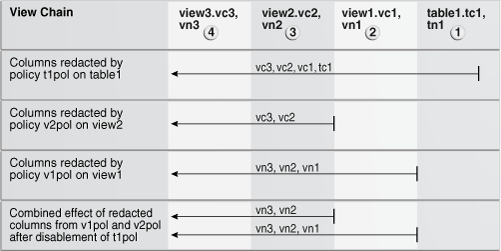
Description of ''Figure 5-1 How Oracle Data Redaction Policies Work in a Chain of Views''
See Also:
"Dropping Policies When the Recycle Bin Is Enabled" for information about how Oracle Data Redaction policies are affected when you drop their associated tables or views when the recycle bin is enabled5.17 Example: Using SQL Expressions to Build Reports with Redacted Values
You can use SQL expressions to build reports that are based on columns that have Oracle Data Redaction policies defined on them. The values used in the SQL expression will be redacted. This redaction occurs in such a way that the redaction takes place before the SQL expression is evaluated: the result value that is displayed in the report is the end result of the evaluated SQL expression over the redacted values, rather than the redacted result of the SQL expression as a whole.
For example, suppose you create the following Data Redaction policy for the HR.EMPLOYEES table, which will replace the first 4 digits of the value from the SALARY column with the number 9 and the first digit of the value from the COMMISSION_PCT column with a 9.
BEGIN DBMS_REDACT.ADD_POLICY( object_schema => 'HR', object_name => 'EMPLOYEES', column_name => 'SALARY', column_description => 'emp_sal_comm shows employee salary and commission', policy_name => 'redact_emp_sal_comm', policy_description => 'Partially redacts the emp_sal_comm column', function_type => DBMS_REDACT.PARTIAL, function_parameters => '9,1,4', expression => '1=1'); END; / BEGIN DBMS_REDACT.ALTER_POLICY( object_schema => 'HR', object_name => 'EMPLOYEES', policy_name => 'redact_emp_sal_comm', action => DBMS_REDACT.ADD_COLUMN, column_name => 'COMMISSION_PCT', function_type => DBMS_REDACT.PARTIAL, function_parameters => '9,1,1', expression => '1=1'); END; /
Log in to the HR schema and then run the following report, which uses the SQL expression (SALARY + COMMISSION_PCT) to combine the employees' salaries and commissions:
SELECT (SALARY + COMMISSION_PCT) total_emp_compensation
FROM EMPLOYEES
WHERE DEPARTMENT_ID = 80;
TOTAL_EMP_COMPENSATION
----------------------
9999.9
9999.95
99990.95
...
You can use a variety of SQL expressions for the report, including concatenation. For example:
SELECT 'Employee ID ' || EMPLOYEE_ID ||
' has a salary of ' || SALARY ||
' and a commission of ' || COMMISSION_PCT || '.' detailed_emp_compensation
FROM EMPLOYEES
WHERE DEPARTMENT_ID = 80
ORDER BY EMPLOYEE_ID;
DETAILED_EMP_COMPENSATION
-------------------------------------------------------------
Employee ID 150 has a salary of 99990 and a commission of .9.
Employee ID 151 has a salary of 9999 and a commission of .95.
Employee ID 152 has a salary of 9999 and a commission of .95.
...
5.18 Finding Information About Oracle Data Redaction Policies
Table 5-6 lists data dictionary views that provide information about Data Redaction policies. Before you can query these views, you must be granted the SELECT_CATALOG_ROLE role.
Table 5-6 Data Redaction Views
| View | Description |
|---|---|
|
|
Describes all of the redacted columns in the database, giving the owner of the table or view within which the column resides, the object name, the column name, the type of redaction function, the parameters to the redaction function (if any), and a description of the redaction policy |
|
|
Describes all of the data redaction policies in the database. It includes information about the object owner, object name, policy name, policy expression, whether the policy is enabled, and a description of the Data Redaction policy. |
|
|
Shows the current redaction values for Data Redaction policies that use full redaction |