1 SQL*Plus User Interface
This chapter describes the SQL*Plus command-line user interface. It contains the following topics:
The Command-line Screen
The following image shows the SQL*Plus command-line interface.
The SQL*Plus command-line interface is standard on all operating systems.
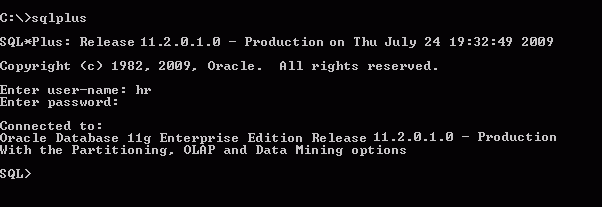
Description of the illustration cmdline2.gif
When SQL*Plus starts, it displays the date and time, the SQL*Plus version and copyright information before the SQL*Plus prompt appears. The default prompt for SQL*Plus command-line is:
SQL>
Changing the Command-line Font and Font Size
In Windows, from a Command Prompt, open the Command Prompt Properties dialog to set the font and font size used in the SQL*Plus command-line interface.
To Change the Command-line Interface Font and Font Size
-
Right click in the command-line interface title bar.
-
Click Properties. The Window Preview box displays the current window's relative size on your monitor based on your font and font size selections. The Selected Font: box displays a sample of the current font.
-
Click the Font tab.
-
Select the font size to use from the Size box. Raster font sizes are shown as width by height in pixels. TrueType font sizes are shown as height in pixels.
-
Select the font to use from the Font box.
-
Select the Bold Fonts check box if you want to use a bold version of the font.
For more information about changing Command Prompt properties, see Windows Help or click Help in the Command Prompt Properties dialog.