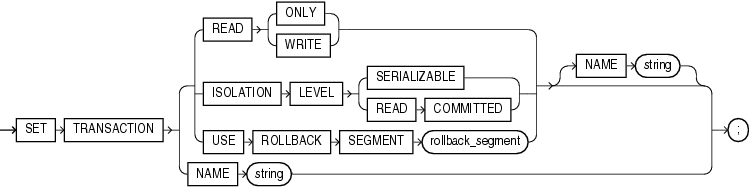SET TRANSACTION
Use the SET TRANSACTION statement to establish the current transaction as read-only or read/write, establish its isolation level, assign it to a specified rollback segment, or assign a name to the transaction.
A transaction implicitly begins with any operation that obtains a TX lock:
-
When a statement that modifies data is issued
-
When a
SELECT...FORUPDATEstatement is issued -
When a transaction is explicitly started with a
SETTRANSACTIONstatement or theDBMS_TRANSACTIONpackage
Issuing either a COMMIT or ROLLBACK statement explicitly ends the current transaction.
The operations performed by a SET TRANSACTION statement affect only your current transaction, not other users or other transactions. Your transaction ends whenever you issue a COMMIT or ROLLBACK statement. Oracle Database implicitly commits the current transaction before and after executing a data definition language (DDL) statement.
If you use a SET TRANSACTION statement, then it must be the first statement in your transaction. However, a transaction need not have a SET TRANSACTION statement.
The READ ONLY clause establishes the current transaction as a read-only transaction. This clause established transaction-level read consistency.
All subsequent queries in that transaction see only changes that were committed before the transaction began. Read-only transactions are useful for reports that run multiple queries against one or more tables while other users update these same tables.
This clause is not supported for the user SYS. Queries by SYS will return changes made during the transaction even if SYS has set the transaction to be READ ONLY.
Restriction on Read-only Transactions Only the following statements are permitted in a read-only transaction:
-
Subqueries—
SELECTstatements without thefor_update_clause -
LOCKTABLE -
SETROLE -
ALTERSESSION -
ALTERSYSTEM
Specify READ WRITE to establish the current transaction as a read/write transaction. This clause establishes statement-level read consistency, which is the default.
Restriction on Read/Write Transactions You cannot toggle between transaction-level and statement-level read consistency in the same transaction.
Use the ISOLATION LEVEL clause to specify how transactions containing database modifications are handled.
-
The
SERIALIZABLEsetting specifies serializable transaction isolation mode as defined in the SQL standard. If a serializable transaction contains data manipulation language (DML) that attempts to update any resource that may have been updated in a transaction uncommitted at the start of the serializable transaction, then the DML statement fails. -
The
READCOMMITTEDsetting is the default Oracle Database transaction behavior. If the transaction contains DML that requires row locks held by another transaction, then the DML statement waits until the row locks are released.
Note:
This clause is relevant and valid only if you are using rollback segments for undo. Oracle strongly recommends that you use automatic undo management to handle undo space. If you follow this recommendation and run your database in automatic undo mode, then Oracle Database ignores this clause.Specify USE ROLLBACK SEGMENT to assign the current transaction to the specified rollback segment. This clause also implicitly establishes the transaction as a read/write transaction.
Parallel DML requires more than one rollback segment. Therefore, if your transaction contains parallel DML operations, then the database ignores this clause.
Use the NAME clause to assign a name to the current transaction. This clause is especially useful in distributed database environments when you must identify and resolve in-doubt transactions. The string value is limited to 255 bytes.
If you specify a name for a distributed transaction, then when the transaction commits, the name becomes the commit comment, overriding any comment specified explicitly in the COMMIT statement.
See Also:
Oracle Database Concepts for more information about transaction namingSetting Transactions: Examples The following statements could be run at midnight of the last day of every month to count the products and quantities on hand in the Toronto warehouse in the sample Order Entry (oe) schema. This report would not be affected by any other user who might be adding or removing inventory to a different warehouse.
COMMIT; SET TRANSACTION READ ONLY NAME 'Toronto'; SELECT product_id, quantity_on_hand FROM inventories WHERE warehouse_id = 5 ORDER BY product_id; COMMIT;
The first COMMIT statement ensures that SET TRANSACTION is the first statement in the transaction. The last COMMIT statement does not actually make permanent any changes to the database. It simply ends the read-only transaction.