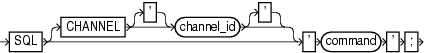SQL
Use the SQL command to execute a SQL statement or a PL/SQL stored procedure from within RMAN.
See Also:
Oracle Database SQL Language Reference| Syntax Element | Description |
|---|---|
CHANNEL channel_id |
Specifies the case-sensitive name of a channel to use when executing an RMAN command within a RUN command.
The channel must have been allocated using |
'command' |
Specifies a SQL statement for execution (see Example 3-51). SELECT statements are not permitted.
You must use duplicate single quotes to insert a single quote into a quoted string when the quoted string uses the same style of quoting. For example, if the string that RMAN passes to SQL contains a file name, then the file name must be enclosed in duplicate single quotes and the entire string following the Note: Because SQL 'BEGIN rman.rman_purge; END;'; |